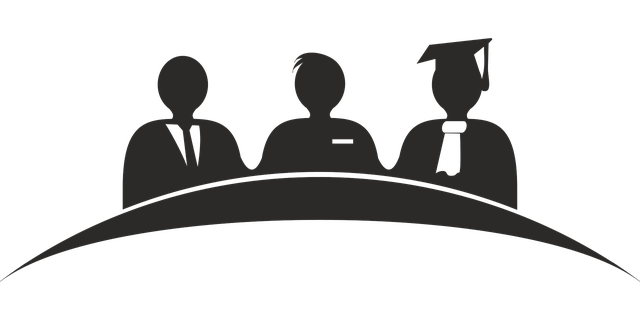Thesis Topic or Title Ideas
MD/MS, MCh, DM, PhD Thesis or Postgraduate research title and topic ideas:
Tamil Nadu Dr. MGU University
Rajiv Gandhi University of Health Sciences (RGUHS), Karnataka
Yale Medicine Thesis Digital Library
Christian Medical College Vellore Theses/Dissertation Library
Orthopedics thesis titles:
University of British Columbia
Faculty of Medical Sciences
Sample Size Calculation for Thesis
1. Cross-sectional and Descriptive Studies
When data is on nominal/ordinal scale and proportion is one of the parameters
n = z2pq/d2
n = minimum sample size required
z = critical value and a standard value for the corresponding level of confidence
- At 95% CI or 5% level of significance (type-I error) it is 1.96 and at 99% CI it is 2.58
p = expected prevalence or based on previous research
q = 1 – p
d = margin of error or precision (usually 0.05 for 5% margin of error).
n = z2σ2/d2
σ = S.D (Standard Deviation) which is based on previous study or pilot study
d = margin of error or precision (calculated as Mean X Relative error)
You can also use OpenEpi: https://www.openepi.com/SampleSize/SSPropor.htm
2. Single group cohort studies
Minimum sample size required can be calculated using the formula:
N = [σ²(z1−β+z1−α/2)²] / (μ0−μ1)²
μ0 = population mean
μ1 = mean of study population
N = sample size of study population
σ = variance of study population
α = probability of type I error (usually 0.05)
β = probability of type II error (usually 0.2)
z = critical Z value for a given α or β
3. Comparative studies
When case data is on nominal/ordinal scale and proportion is parameter of the study
n = [p1 (1-p1) + p2 (1 – p2)] / (p1 – p2)2 * C
n = Minimum sample size for a group
p1 and p2 = Proportion of two groups
C = Standard value for the corresponding level of α and β selected for the study:
- 80% power and 95% CI = 7.85
- 90% power and 95% CI = 10.51
- 80% power and 99% CI = 11.68
- 90% power and 99% CI = 14.88
When case data is on interval/ratio scale and mean is parameter of the study
n = [σ12 + σ22] (Z1-b + Z1-a/2)2 / d2d = difference in means of two group (effect size)
σ1 = SD of Group 1
σ2 = SD of Group 2
Z1-b = Desired power (0.84 for 80% power and 1.282 for 90% power)
Z1-a/2 = Critical value and a standard value for the corresponding level of confidence (1.96 at 95% CI and and 2.58 at 99% CI)
Further reading: http://njppp.com/fulltext/28-1567942207.pdf
Formatting Thesis
The key topics covered in this lesson are:
- Creating Citations
- Adding Captions
- Inserting Footnotes and Endnotes
- Creating a Table of Contents
- Inserting a Cover Page
- Creating and Modifying Headers or Footers
- Creating Bookmarks
Using Endnote Function of Microsoft Word for Referencing
Inserting Arabic number Endnotes before the last page of document
If the whole document is one section, then follow the bellowing steps:
- Put insertion pointer at the end of the document but ahead of endnotes. Or you can press “Ctrl+ End”.
- Then click “Page Layout” tab.
- Next click “Breaks”.
- And choose “Next Page”. All endnotes will go to a new page. If you would like to have references in a separate section but on a page with other contents as well, choose “Continuous”.
- Now click “References” and then the extend button to open “Footnote and Endnote” dialog box.
- In the box, choose “Endnotes”.
- Then select “End of section’.
- In the Number format, select “1, 2, 3, …”.
- Lastly, click “Apply”. All endnotes shall go back to the end of the section and leave the new page blank where is now independent of the endnote area.
Refer to the same endnote more than once
- On the View menu, click Print Layout.
- In your document, click where you want the reference to be located.
- On the Insert menu, click Cross-reference.
- On the Reference type list, click Endnote.
- Do one of the following.
| To insert the cross-reference as | Do this |
|---|---|
| Regular text | On the Insert reference to list, click Endnote number. |
| Superscript text | On the Insert reference to list, click Endnote number (formatted). |
- In the For which endnote box, click the note that you want to refer to.
- Click Insert, and then click Close.
Deleting the Endnote Separator Lines
Changing the style of Endnote references in Reference page
- As told in the pdf above, go to draft view and to “Show notes” in References tab.
- Select all endnotes
- Select the numbers and remove “superscript” format from them.
- Format the references as per your requirement.
Download Mendeley
Mendeley Desktop
Windows: https://www.mendeley.com/autoupdates/installer/Mac-x64/stable-incoming
MacOS: https://www.mendeley.com/download-desktop-new/macOS
Linux: https://www.mendeley.com/download-desktop-new/linux
Mendeley Reference Manager:
https://www.mendeley.com/download-reference-manager
Mendeley Cite:
https://appsource.microsoft.com/en-US/product/office/wa104382081
Download Endnote
EndNote X9
Windows Installer or Mac Installer
EndNote X8
Windows Installer or Mac Installer
EndNote X7
Windows Installer or Mac Installer
EndNote X6
Windows Installer or Mac Installer
EndNote X5
Windows Installer or Mac Installer
EndNote X4
Windows Installer or Mac Installer
EndNote X3
Windows Installer or Mac Installer
EndNote X2
Windows Installer or Mac Installer
EndNote X1
Windows Installer or Mac Installer